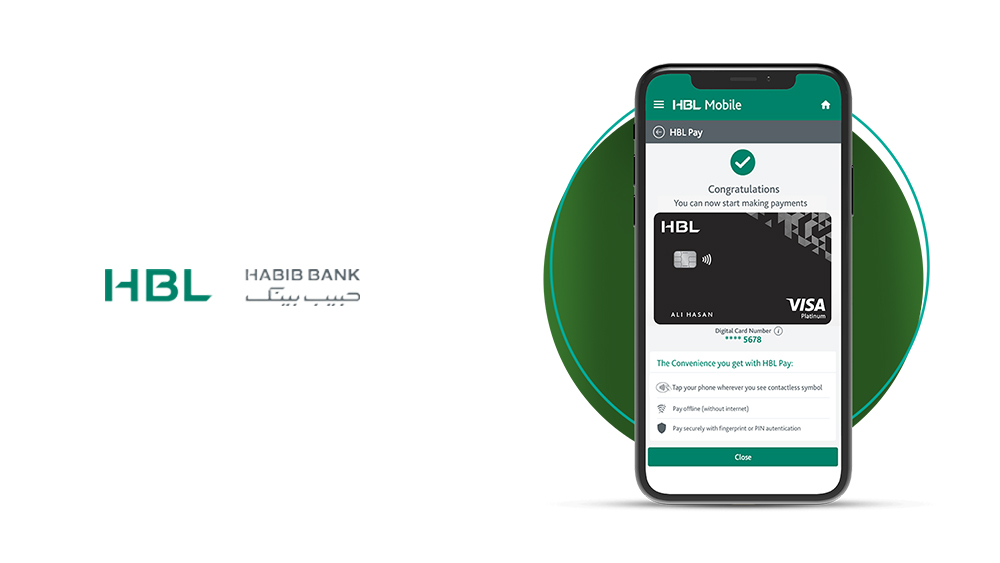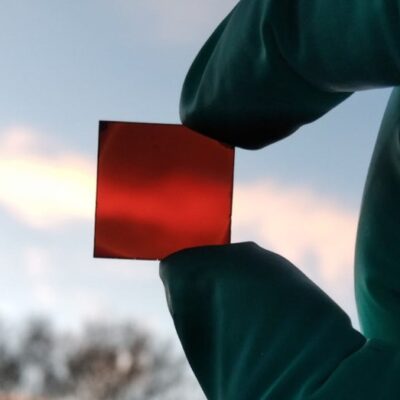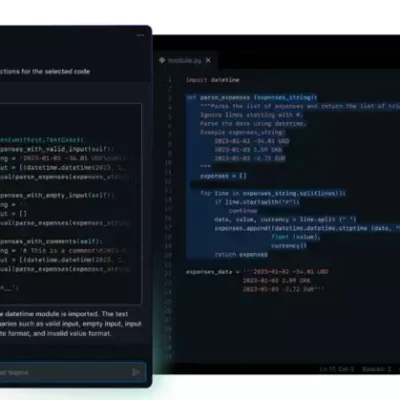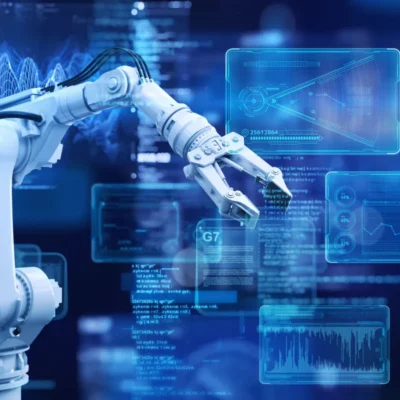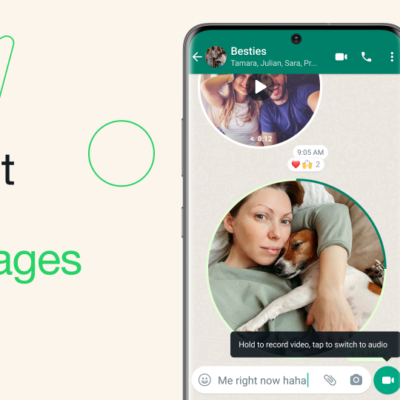INTRODUCING A BETTER WAY TO PAY!
Turn your phone into your credit card with HBL Pay for easier, faster and safer payments. Forget the need to carry your physical card and always be on the go!
SETTING UP HBL PAY
SET UP HBL PAY ON THE GO!
You can use your HBL Mobile app to setup HBL Pay, then use your phone to conduct transactions and revolutionize the way you make payments.
- Login to HBL Mobile and tap on HBL Pay under the credit card section on the home page
- Select the card that you want to add to HBL Pay and your phone will be scanned to see if it meets the requirements
- Agree to the terms and conditions and you’re good to go!

HOW TO CONDUCT A TRANSACTION USING HBL PAY?
SIMPLE & CONVENIENT!
- Look for
on the POS machine
- Merchant will enter the transaction amount
- Unlock your phone and tap or hold your phone in front of the contactless reader to perform the transaction
Note:
– This service is only available for Android phones with Android 6.0+
– Transactions will be conducted using the default card, selected while setting up HBL Pay. To set up a default card, please go to Cards Management and Manage HBL Pay.