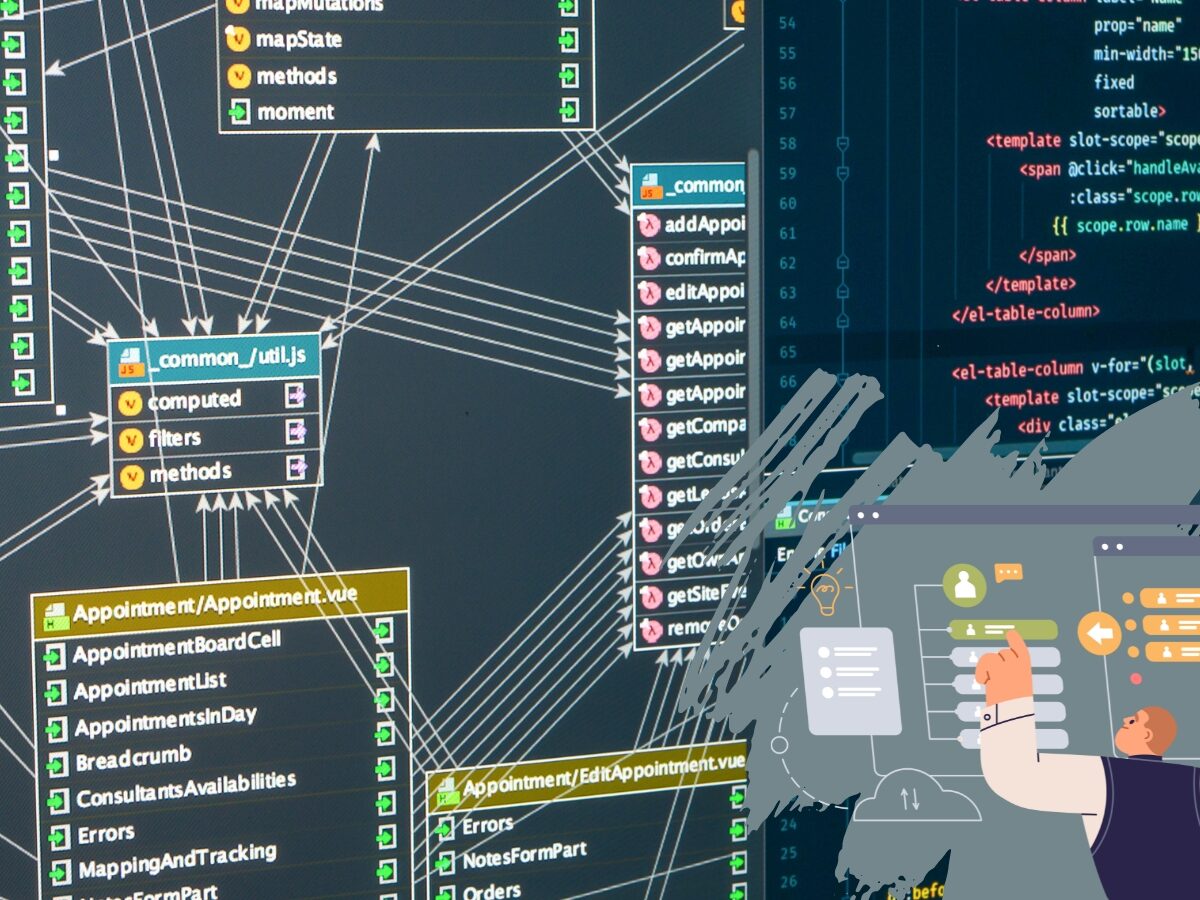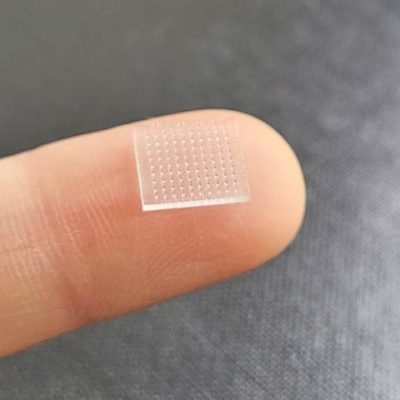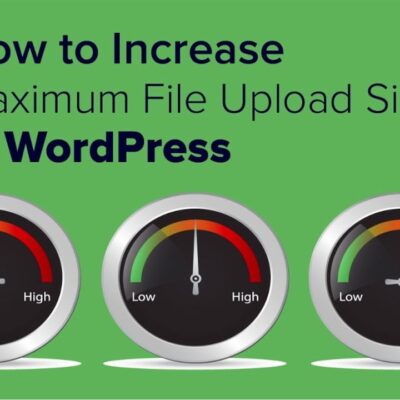A database index is a super-efficient lookup table that allows a database to find data much faster.
Imagine being tasked with finding a specific word within a plethora of pages without an index. You’d have to sift through each page painstakingly, consuming hours, if not days, of your time. However, with an index, you gain a roadmap, swiftly guiding you to the desired page. Database indexes serve precisely this purpose, orchestrating a symphony of efficiency within the realms of data retrieval.
Indexes are a powerful tool used in the background of a database to speed up querying. Indexes power queries by providing a method to quickly lookup the requested data.
Simply put, an index is a pointer to data in a table. An index in a database is very similar to an index in the back of a book.
Database indexes work in a similar manner. They guide the database to the exact location of the data, enabling faster and more efficient data retrieval.
In this article, we’ll explore:
- What are database indexes?
- Why are indexes needed?
- How do they work?
- Benefits of using them.
- Different types of indexes.
- Which data structure they use?
- How to use them smartly?
What are Database Indexes?
Database indexes are akin to the index section of a book, serving as a navigational beacon amidst the vast sea of data. They provide a mechanism for swift data retrieval by offering pointers to specific entries within a table. Essentially, indexes expedite the querying process by enabling the database to pinpoint relevant data with remarkable precision.
Why are Indexes Needed?
Picture yourself stepping into the Library of Congress with a mission: find a specific book in just 10 minutes. Sounds tough, right? After all, the Library of Congress is massive, with around 170 million items. But don’t worry, we’ve got a trick up our sleeves: the library’s index. This magical tool holds all the secrets to swiftly locating books, saving us from endless wandering through countless shelves.
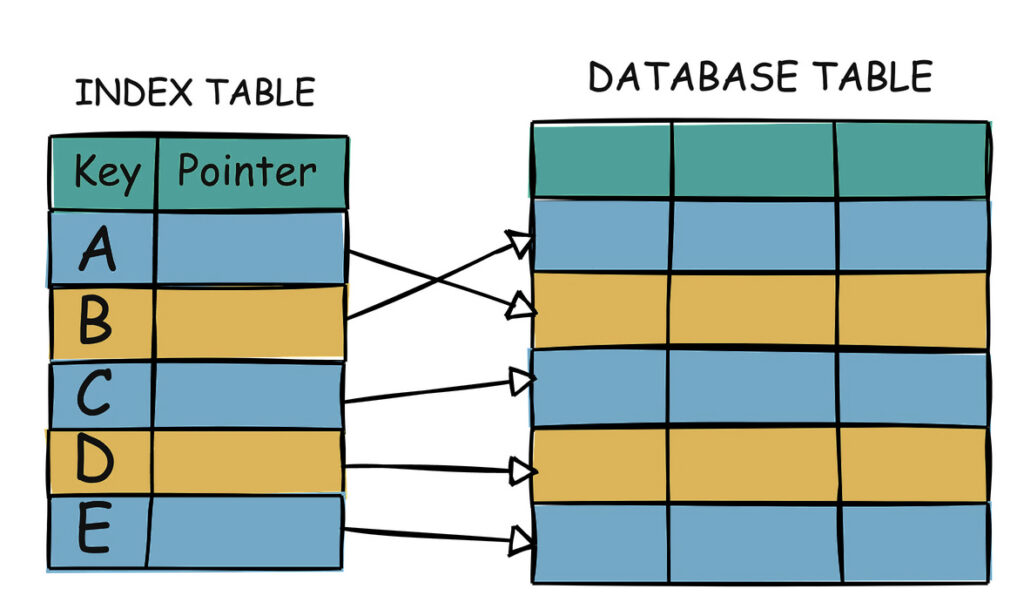
Now, think of a database index as the digital counterpart to this library index. In today’s data-driven world, where tech giants handle mind-boggling amounts of data daily, quick and efficient access to information is key. Just like the Library of Congress scenario, databases face the challenge of managing vast troves of data. That’s where indexes come in handy. They act as digital signposts, guiding us to the exact data we need in the blink of an eye, making data retrieval a breeze even amidst mountains of information.
How to Create Indexes?
In a database, information is neatly arranged into tables, each row containing unique identifiers called keys. These keys are like digital fingerprints, ensuring every row is distinct and identifiable. Behind the scenes, these keys are stored in an index, acting as a quick-reference guide for retrieving data in a snap.
But what if we need to find information by something other than these keys? Take customer phone numbers, for instance. We can’t use unique keys here because multiple customers might share the same number. That’s where custom indexes come into play.
Creating an index varies depending on the database, but the process generally involves a few key steps. We start with a syntax that typically includes a “CREATE INDEX” command followed by the chosen index name. Next, we specify the table we’re indexing and the column(s) we want to make searchable.
Here’s an example: Suppose we want to index phone numbers in a table called “customers.” Our statement might look like this:
CREATE INDEX customers_by_phone
ON customers (phone_number);It’s essential to note that indexes operate behind the curtain; users don’t interact with them directly. Instead, they work quietly in the background, speeding up searches and queries, ensuring that you can find what you need in a flash.
Creating indexes involves strategically pinpointing columns crucial for querying and crafting efficient pathways to traverse through them. For instance, in a MySQL database, creating an index involves employing SQL commands to designate specific columns for indexing, thus optimizing query performance.
How do Database Indexes Work?
Let’s break down how database indexes work into simple steps:
- Index Creation: First off, a database administrator rolls up their sleeves and creates an index on a specific column or group of columns. Think of this as setting up a handy signpost for quicker navigation through the data.
- Index Building: Once the index is set up, the database management system swings into action. It sifts through the table, jotting down the values of the indexed columns and linking them with pointers to the actual data. It’s like creating a cheat sheet that tells us exactly where to find what we need.
- Query Execution: Now, let’s say someone fires off a query, asking for specific information. The database engine perks up and checks if there’s an index available for the requested column(s). It’s like checking if we have a map for the journey ahead.
- Index Search: If there’s an index handy, the database dives right into it, swiftly scanning through to find the requested data. Thanks to those pointers, it knows exactly where to look, saving us heaps of time and effort.
- Data Retrieval: Once the database engine pinpoints the data we’re after, it scoops it up and serves it on a silver platter. It’s like reaching the treasure at the end of a well-guided quest, all thanks to our trusty index.
And there you have it! With database indexes, finding the information you need is a breeze, thanks to these nifty shortcuts and pointers.
Benefits of Database Indexes
Database indexes bring a wealth of benefits to the table:
- Faster Query Performance: Imagine trying to find a needle in a haystack. Indexes act as your trusty magnet, swiftly narrowing down the search area. This means that even with massive datasets, queries get answered in a fraction of the time.
- Reduced CPU Usage: Less searching means less strain on your system’s brainpower. By honing in on specific rows, indexes lighten the load on your CPU, ensuring smoother sailing for your database operations.
- Rapid Data Retrieval: Need to find something quickly? Indexes have your back. Whether you’re looking for an exact match or a range of values, indexes zip through the data, delivering results in the blink of an eye.
- Efficient Sorting: Sorting through mountains of data can be a headache. But with indexes, it’s a breeze. They streamline the sorting process, organizing your data based on indexed columns, saving you from tedious sorting operations.
- Better Data Organization: A well-organized database is a happy database. Indexes help maintain order, ensuring that your data is neatly structured and easily accessible. This makes managing and maintaining your database a whole lot simpler.
In essence, database indexes are like the Swiss Army knives of data management, offering a suite of tools to optimize performance, streamline operations, and keep your database running like a well-oiled machine.
Types of Database Indexes
Let’s take a closer look at the diverse types of indexes that databases offer:
- Primary Index: Think of this as your database’s VIP list. It’s automatically created when a primary key is set, ensuring each row’s uniqueness. Plus, it turbocharges searches using this primary key.
- Clustered Index: Imagine your data lined up neatly in alphabetical order. That’s what a clustered index does—it determines how your data is physically stored in the table, making it perfect for range searches.
- Non-clustered or Secondary Index: This index doesn’t dictate the data’s order but provides handy pointers to where it’s stored, like a digital treasure map.
- Dense Index: Every key value gets its own entry in this index. It’s ideal for smaller datasets or when you need lightning-fast access to individual records.
- Sparse Index: Not every key value gets its own entry here. It’s great for datasets with lots of different values, optimizing storage space while still speeding up searches.
- Bitmap Index: Perfect for columns with few unique values, like “yes” or “no” options. It’s a go-to choice in data warehousing for efficient data retrieval.
- Hash Index: Like a magical decoder ring, it uses a hash function to swiftly match values, making it fantastic for exact-match queries.
- Filtered Index: This index hones in on specific subsets of data, speeding up searches on commonly filtered columns.
- Covering Index: It’s like having all your ducks in a row—it includes all the columns needed for a query right in the index itself, saving you from diving into the underlying table.
- Function-based Index: These indexes aren’t just about raw data—they’re based on functions or expressions applied to your columns, unlocking new possibilities for efficient querying.
- Full-Text Index: When it comes to searching through text data, this index is your best friend. It’s tailor-made for lightning-fast full-text searches.
- Spatial Index: Perfect for mapping out geographical data, this index helps you navigate through location-based information with ease.
With such a diverse array of index types at your disposal, you can fine-tune your database to meet the unique needs of your data and queries.
What Data Structure do Indexes use?
Let’s delve into the powerhouse data structures that drive database indexes:
B-Tree (Balanced Tree):
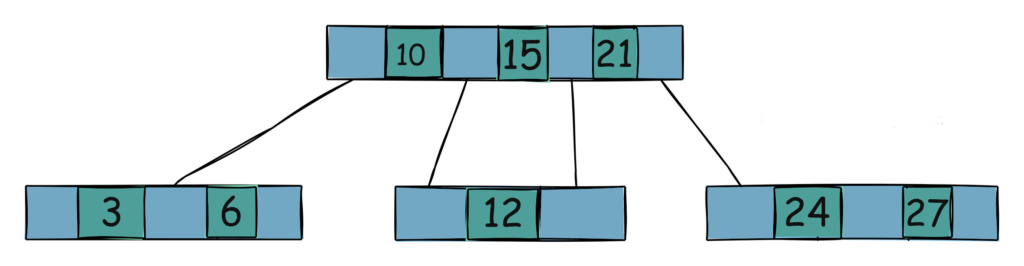
Most databases lean on B-Trees or their cousin, the B+ Tree, for their indexing needs. B-Trees boast a hierarchical setup, comprising root, internal, and leaf nodes. Each node neatly organizes a sorted array of keys alongside pointers to child nodes. Here’s why they’re a hit:
- Self-Balancing: B-Trees are masters of equilibrium, ensuring their height remains balanced even during data juggling. This balanced state guarantees lightning-fast insertion, deletion, and search operations.
- Ordered: With B-Trees, data stays impeccably sorted, making tasks like range queries a breeze. Whether it’s finding orders between specific dates or performing inequality comparisons, B-Trees handle it with ease.
- Disk-Friendly: Designed with disk-based storage in mind, B-Trees mesh seamlessly with storage systems. Each B-Tree node often corresponds neatly to a disk block, slashing disk access operations and boosting efficiency.
Hash Tables:
Enter the realm of hash indexes, where hash tables reign supreme. These tables are an array of buckets, each holding addresses pointing to rows of data. By leveraging a hash function, hash indexes swiftly map keys to their respective bucket, enabling blazing-fast lookup operations. While they excel at equality lookups, they’re not as adept at handling range queries or sorting tasks efficiently.
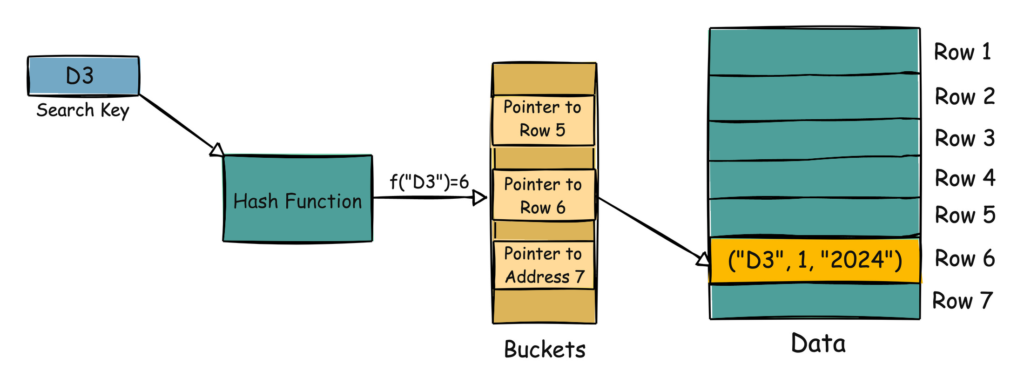
Bitmaps:
Think of bitmap indexes as a digital mosaic, where each bit represents a row of data. Set bits denote the presence of a specific key value in the corresponding row. Bitmap indexes shine brightest in scenarios with low cardinality, where the number of distinct values is small. They excel at handling complex queries involving multiple conditions, thanks to efficient bitwise operations like AND, OR, and NOT.
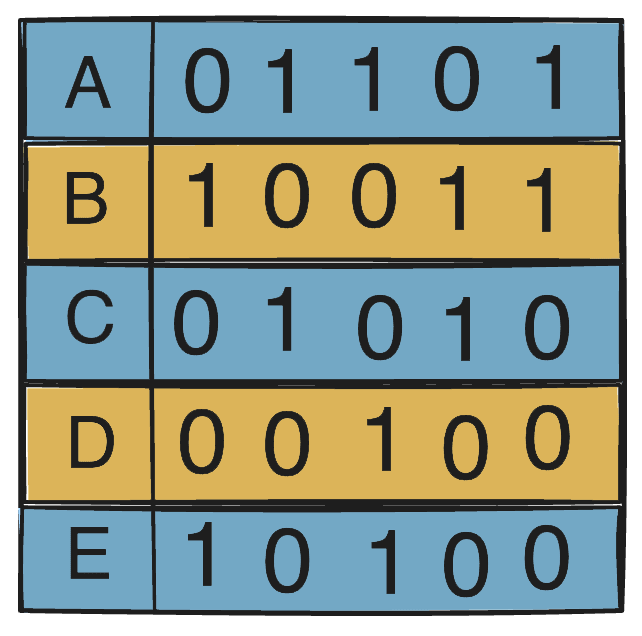
With these robust data structures at the helm, database indexes navigate the vast seas of data with precision and speed, ensuring swift access and efficient query processing.
How to use Database Indexes Smartly?
To maximize the benefits of database indexes, follow these smart strategies:
- Identify Query Patterns: Take a deep dive into your database’s usage patterns. Identify the most frequent and critical queries to pinpoint which columns need indexing and which type of index suits them best.
- Index Frequently Used Columns: Prioritize indexing columns that frequently appear in WHERE, JOIN, and ORDER BY clauses. This ensures swift data retrieval for common operations.
- Index Selective Columns: Focus on columns with a wide range of values (high cardinality). Columns like customer_id are prime candidates for indexing, unlike gender, which may not offer significant benefits.
- Use Appropriate Index Types: Match the index type to your data and query needs. Whether it’s a B-Tree for ordered searches or a hash index for rapid equality lookups, choose wisely.
- Consider Composite Indexes: For queries involving multiple columns, create composite indexes that cover all relevant columns. This streamlines query execution by eliminating the need for multiple single-column indexes.
- Monitor Index Performance: Keep a close eye on how your indexes perform over time. Regularly assess their efficiency, remove unused indexes, and tweak your indexing strategy as your database workload evolves.
- Avoid Over-Indexing: Resist the temptation to index every column. Too many indexes can bloat storage requirements and slow down write operations. Be selective and strike a balance between query performance and storage efficiency.
Remember, while indexes turbocharge query performance, they’re not a one-size-fits-all solution. By following these guidelines and adapting your indexing strategy to match your database’s unique needs, you can harness the full power of indexes without falling into common pitfalls.