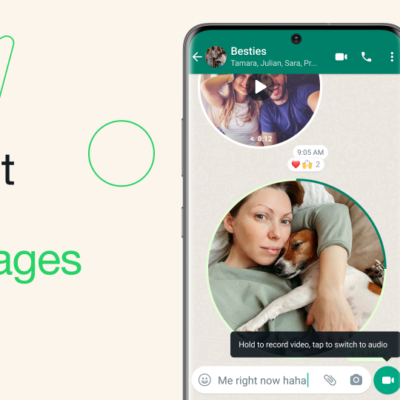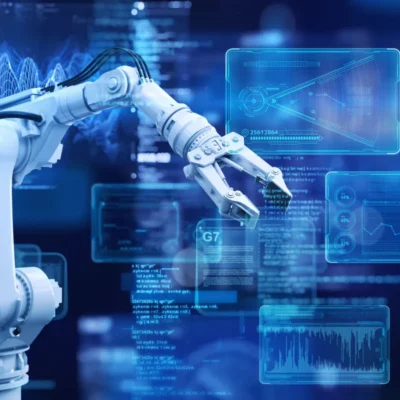Windows 10 users can now migrate to Microsoft’s new operating system Windows 11 for free. Microsoft is offering free upgrades to its users who have new devices and can run Windows 11. You must have a modern laptop or computer to take advantage of this offer.
Not every existing PC running Windows 10 will be able to upgrade to Windows 11. Windows 11 will require Intel 8th Gen Coffee Leak or Zen2 CPU and up, TPM 2.0 (Trusted Platform Module) support, 4GB RAM, and 64GB storage. Millions of PCs are unable to formally upgrade to Windows 11, although this will not be possible if you really want Windows 11.
Microsoft is also slowly downgrading to Windows 10, so free upgrades will not be offered to all existing PCs that are not yet capable. According to Microsoft, all existing and eligible PCs will be upgraded to Windows 11 by mid-2022.
Today we will show you how to get Windows 11, if you have a new PC that is running Windows 10 right now and is able to upgrade to Windows 11, below Follow the steps.
- Check if your computer is officially compatible with the new operating system. To do this you need to use Microsoft’s own software called PC Health Check.
- Back up all your important documents, apps and data.
- On your Windows 10 PC, go to Settings> Update & Security> Windows Update.
- Check for updates.
- If a free Windows 11 upgrade is available, you’ll see the option to download and install.

- Click Download and Install.
- Follow the on-screen prompts and configure Windows 11 settings.
If you can’t see the free Windows 11 upgrade option on your computer screen, it means that your computer isn’t up to it right now, so you can avoid the wait by using Microsoft’s new Installation Assistant.