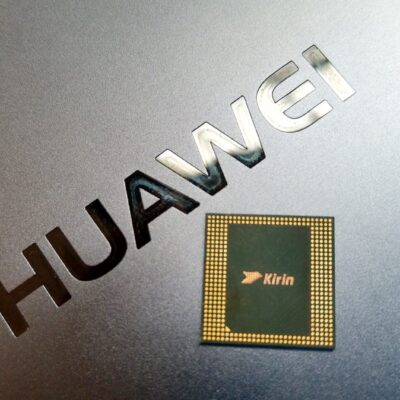Google has expanded access to the search console with the URL Inspection API, which enhances the functionality of many SEO tools and WordPress plugins and themes.

Google has announced the launch of a new URL inspection API that allows an external app to interact with Google’s search console and provide URL inspection data. The new API access will help SEOs and publishers discover more issues and debug issues more easily.
URL Inspection API Extends Usefulness of Data
Abbreviation API stands for Application Programming Interface. An API can be thought of as a bridge that allows two software programs to interact with each other.
- What Makes Android Tv And Google Tv Different?
- Learn AI with Google’s Free Courses: Unlock the Power of Artificial Intelligence
- Unlock the Morning Magic: 5 Benefits of Chia Seeds for Your Daily Routine
For example, tools like Screaming Frog can use APIs to connect to the Google Search Console and use this data to automate the process of discovering insights.
Connecting Screaming Frog to Search Console is through the Configuration tab then API > Google Search Console.
Get Started with the PageSpeed Insights API
Use the PageSpeed Insights API to:
- Measure web page performance.
- Get tips on how to improve page performance, accessibility, and SEO.
- Learn how to turn a page into a progressive web app.
The PageSpeed Insights API Chrome returns real-world data from user experience reports and lab data from Lighthouse.
View the indexed, or indexable, status of the provided URL. Presently only the status of the version in the Google index is available; you cannot test the indexability of a live URL.
According to Google’s developer documentation:
Usage quota
Google notes that there is a daily quota of 2,000 queries and a speed limit of 600 queries per minute.
Nonetheless, the new URL Inspection Tool API opens up access to new ways to track website SEO progress and help identify issues and find solutions. New functionality should start appearing in tools and plugins in the near future.


![DLIMS: How-To Apply For Online Driving License In Punjab [2024 Guide]](https://alifbey.tech/wp-content/uploads/2023/12/how-to-download-e-driving-license-in-punjab-400x400.jpg)