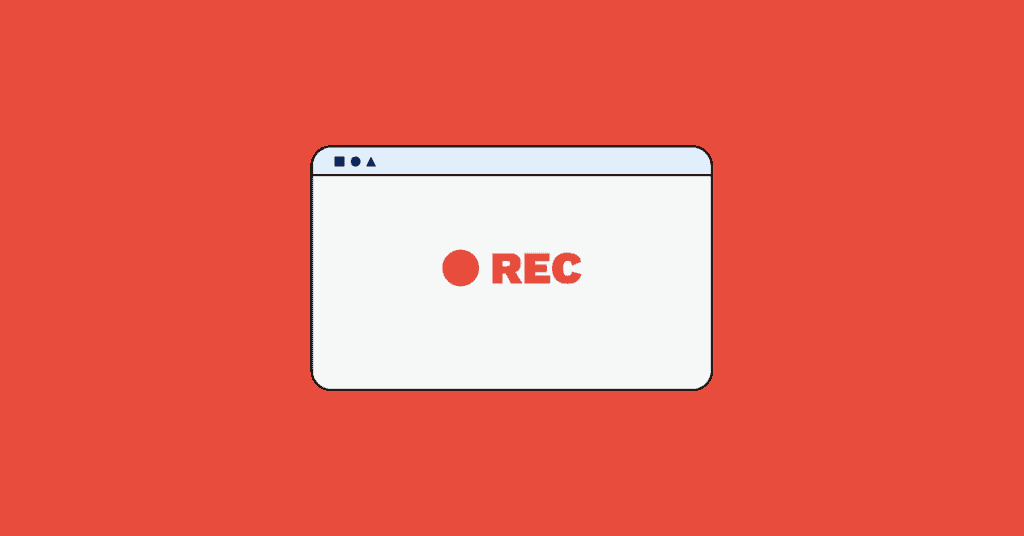The frame rate, commonly known as FPS (Frames Per Second), holds significant importance when it comes to videos. It refers to the number of frames displayed per second in a video. In simple terms, the higher the FPS, the smoother your videos will appear. If you’re an avid gamer seeking to capture your impressive gameplay moments in high quality for platforms like YouTube, it is advisable to opt for a screen recorder that supports a high FPS.
Thankfully, the market offers a wide range of exceptional screen capture software options that cater to high FPS recording. In this article, we will introduce you to the top six screen recorders capable of capturing your screen at a smooth 60 FPS.
EaseUS RecExperts:
EaseUS RecExperts stands out as the leading choice among 60 FPS screen recorders. Its user-friendly interface is designed to cater to users of all skill levels, even those without any technical expertise.
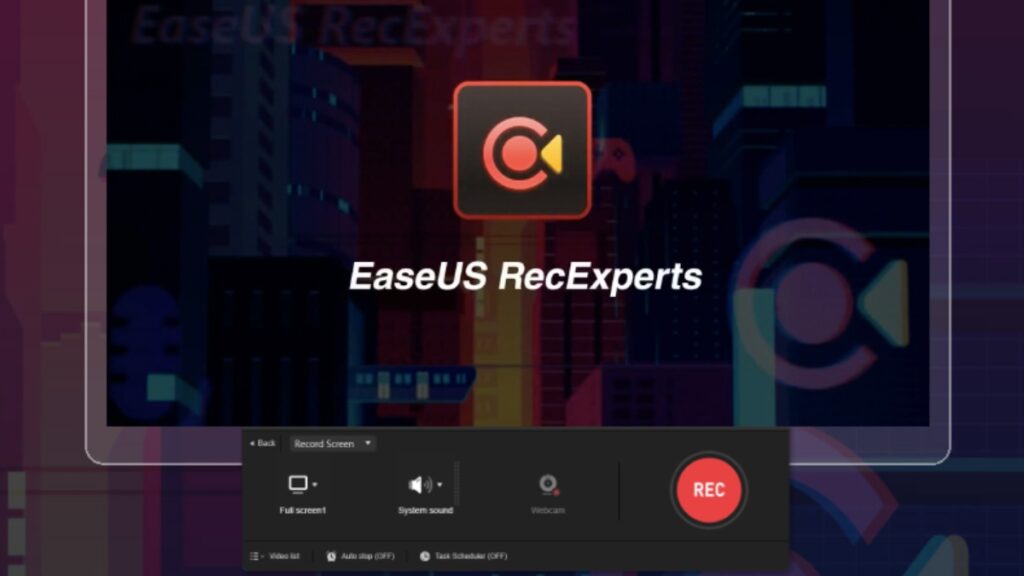
With EaseUS RecExperts, capturing gameplay or screen footage at a smooth 60 FPS is as simple as a single click. In cases where your computer’s performance may be lacking, you have the flexibility to adjust the frame rate to a suitable level within the Settings tab, ranging from 1 to 60 frames per second. Additionally, this screen capture software offers various quality options, including Standard, High, and original, allowing you to save your recordings according to your preferences. Let’s delve into the remarkable features offered by this 60 FPS screen capture software:
Key Features:
- Capture screen in different modes, such as full or partial screen.
- Simultaneously record screen, webcam, and audio.
- Schedule recording feature for added convenience.
- Option for GPU hardware acceleration.
- Export recordings in a variety of file formats.
OBS Studio:
When it comes to open-source screen recorders, OBS Studio is an excellent choice that meets your requirements.

This freeware is compatible with Windows, macOS, and Linux operating systems, allowing users on various platforms to utilize its capabilities. OBS Studio empowers you to record your screen at 1080p/60 FPS, delivering high-quality recordings. Moreover, it offers versatile functionalities, including the ability to record multiple screens, capture streaming videos, and even stream directly to platforms like YouTube and other social media platforms. Additionally, if you need to record Zoom meetings, OBS Studio can be relied upon for this task. However, it should be noted that while OBS Studio is a professional screen capture tool, it may be slightly more complex for beginners to navigate.
Key Features:
- Compatibility with multiple platforms (Windows, macOS, and Linux).
- Powerful and user-friendly configuration options.
- Customizable shortcuts for various actions.
- Completely free to use, without any watermarks.
BandiCam:
Bandicam stands as one of the most popular screen recorders for PC, offering the capability to capture recordings at a smooth 60 FPS. With Bandicam, you have the flexibility to adjust the Frame Per Second value to 60, 120, or 480, depending on your specific requirements. Moreover, it optimizes recording performance by utilizing a hardware-accelerated encoder, resulting in higher FPS during the recording process if your graphics card supports hardware acceleration.

In addition to screen recording, Bandicam excels in webcam capture. It allows you to record from various sources, including USB webcam cameras, video capture cards, and camcorders. For instance, you can effortlessly record gameplay from consoles such as Xbox and PlayStation, as well as IPTV and HDTV screens on your PC.
Key Features:
- Exceptional screen recorder with no lag.
- Export recordings in different formats.
- Ability to add mouse click effects during recording.
- Chrome Key feature for webcam overlay is provided.
Fraps:
Fraps is an exceptional screen recorder designed for gaming on Windows PCs. This program offers a dedicated tab where you can adjust the frame rate to your desired value, ranging from 1 to 120 frames per second (FPS). Additionally, you have the option to display or hide the frame rate while recording. Fraps enables you to capture audio and video at resolutions up to 7680 x 4800 with a custom frame rate tailored to your needs.
In addition to its screen recording capabilities, Fraps excels in taking snapshots, allowing you to capture screenshots at any time. Moreover, you can customize shortcut keys for quick and convenient screenshot or screen capture functions.

Key Features:
- Support for all modern CPUs.
- Professional game recorder for capturing screens at high FPS.
- Flexible customization of shortcut keys.
Debut Video Capture:
Debut Video Capture software is a Windows screen recorder that offers the ability to capture your screen at 60 FPS. This versatile screen capture tool allows you to record your desktop screen, webcam, and other external devices effortlessly. It includes a Mouse highlighting feature that highlights the cursor’s location during the recording process.

Furthermore, Debut Video Capture provides a Green Screen tool, enabling you to record videos with a virtual background by replacing the background with an image or solid color easily.
Key Features:
- Record and export video files in various formats.
- Option to add text captions or time stamps to recordings.
- Directly upload recordings to social platforms.
- Ability to take screenshots on your computer.
Action!:
Action! is a powerful 60 FPS screen capture software that combines a user-friendly interface with professional performance, utilizing low CPU and GPU resources. With Action!, you can capture HD gameplay or videos at up to 120 FPS and directly export them to platforms like YouTube or Facebook. Similar to OBS Studio, it also offers live streaming capabilities to platforms such as Twitch, YouTube, Ustream, and more.

Key Features:
- Stylish user interface for easy navigation.
- Control recording functions using your smartphone.
- Add webcam or voice overlay during recording.
- Excellent performance in game recording.
To conclude, we have shared the best 60 FPS screen recorder with you on this post, and which one do you prefer? Although each software has its own features, we still want to recommend EaseUS RecExperts again, which lets you adjust the FPS, select output formats, and recording modes flexibly. Try it, and you won’t be disappointed!