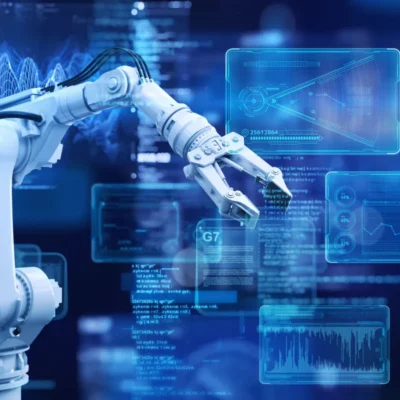After an extensive beta phase, the Android 14 update, featuring Nothing OS 2.5, is now making its way to the Nothing Phone (2).
Nothing initially introduced the Android 14 beta in October, shortly after its debut on Google Pixel devices. The Nothing Phone (2) now receives the Android 14 update in the form of “Nothing OS 2.5,” packed with not only the latest from Google’s Android 14 but also several new features.
In a recent tweet, Nothing happily announces the rollout of the Android 14 update for the Nothing Phone (2), reaching all users in the coming days. This update introduces a variety of enhancements, including new widgets, increased customization options for the homescreen, a convenient three-finger gesture for taking screenshots, the ability to personalize the double-tap function of the power button, and more.
The latest release brings many new features and customizations to home and lock screens.
One standout feature is the new support for utilizing the Gylph lights on the back to display the time remaining until a scheduled Google Calendar event.
Notably, Nothing deserves applause for the swifter rollout this time, a positive change from the past where Carl Pei’s approach to the Android 13 update for Phone (1) left a somewhat sour impression.
For those using Phone (1), Nothing assures that the update will enter Open Beta for that device “by the end of the year,” indicating a timeframe of the next two weeks. However, details about a stable release are yet to be disclosed.
Discover a range of new widget choices with the Android 14 update, such as a pedometer for monitoring your daily steps, an enhanced media player, and a handy screen time widget. Adding to the convenience, a fresh double-tap gesture for the power button has been introduced, enabling you to access any feature of your choice seamlessly. In addition to these updates, Nothing has officially announced the commencement of the open beta for Phone (1) users later this month. Exciting times ahead for Nothing Phone enthusiasts!

For those rocking a Nothing Phone (2) and eager to embrace the latest updates, simply navigate to Settings > System > System Update. As usual, the update process is rolling out gradually, so some users might need to exercise a bit of patience until the update becomes available on their devices.
Here’s a glimpse into the noteworthy changes introduced with the Nothing OS 2.5 update:
Customization
✨ Redesigned the joint Home Screen and Lock Screen customization page, enhancing the edit wallpaper flow for a more comprehensive view of options.
🌌 Introducing the new Atmosphere wallpaper effect, transforming your background photo into a dynamic wallpaper with seamless transitions between lock and home screens.
🔮 Say hello to the new Glass wallpaper effect, allowing you to add a unique appearance with a Glass filter to your favorite wallpaper.
🎨 Solid color wallpapers are now available for a cleaner Home Screen appearance.
⚪ A monochrome color theme has been added to the basic color section.
Glyph Interface
📅 Glyph Progress integration for Google Calendar, providing a 5-minute countdown on the Glyph Interface for upcoming events.
⏲️ Glyph Timer now supports time presets for quick and easy duration settings.
🔓 Access Glyph Timer directly from the lock screen without unlocking the device.
🚀 Option to open the Glyph Timer popup by tapping, catering to the Quick Settings widget.
💫 Enjoy a new Glyph animation when NFC is in use.
🔄 Improved the Flip to Glyph experience.
Gesture
💡 Customize the double-press power button to swiftly access a chosen feature via Settings > System > Gestures.
🤖 More Lock Screen shortcut options like Do Not Disturb, Mute, QR code scanner, and video camera.
📸 Capture screenshots quickly with a three-finger swipe gesture.
✏️ New screenshot editor and menu for advanced editing features and quick deletions.
More Improvements
🌥️ Optimized the Weather app experience and enhanced weather alert notifications.
⬅️ Refreshed the back gesture arrow visual to align with Nothing’s distinctive style.
🔔 Set ringtone and notification sound volumes separately with an updated volume control interface.
⚙️ Updated Quick Settings layout with support for displaying more device icons.
📷 Improved camera stability.
👾 Enhanced overall system stability for a more reliable and smooth experience.
New Widgets
🚶 Pedometer Widget: Track daily steps directly from the home screen, set goals, and stay motivated.
🎵 Media Player Widget: Displays the currently playing song, allowing easy music control on the go.
⏳ Screen Time Widget: Monitor and manage daily screen time for a healthier digital lifestyle.
Great news for Phone (2) users – Nothing OS 2.5 is now in the process of rolling out. Keep in mind that it’s a staggered rollout, so don’t be surprised if the update doesn’t show up on your device right away. According to Nothing, this approach is taken to carefully monitor for any potential issues and to “ensure a smooth and stable deployment.”
For those eagerly awaiting the update on Phone (1), fear not! Nothing assures Phone (1) owners that the first Open Beta is on its way and will be arriving very soon. Exciting times ahead for both Phone (2) and Phone (1) users!